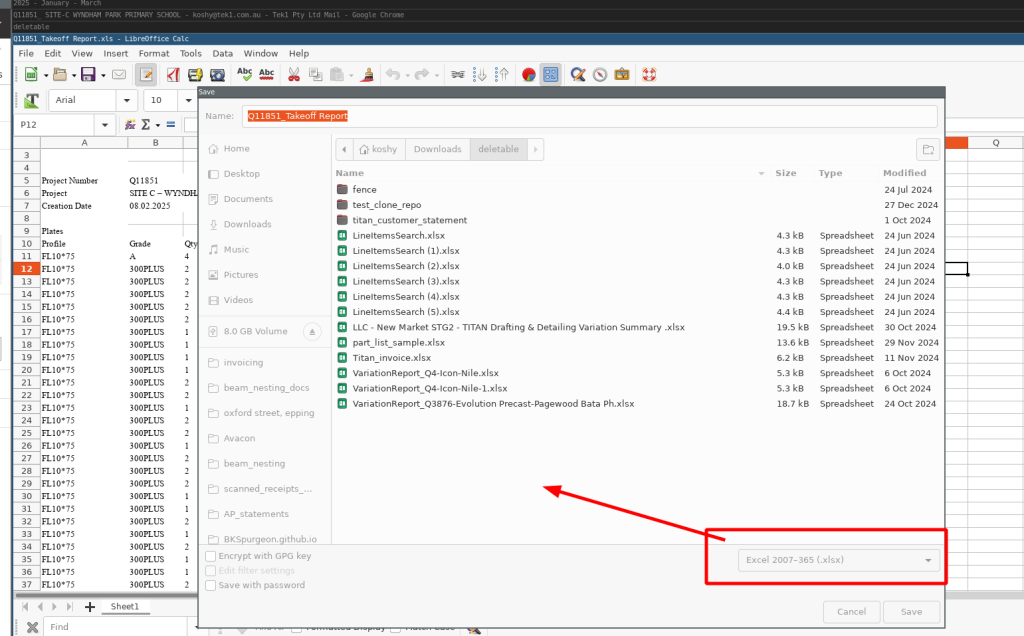
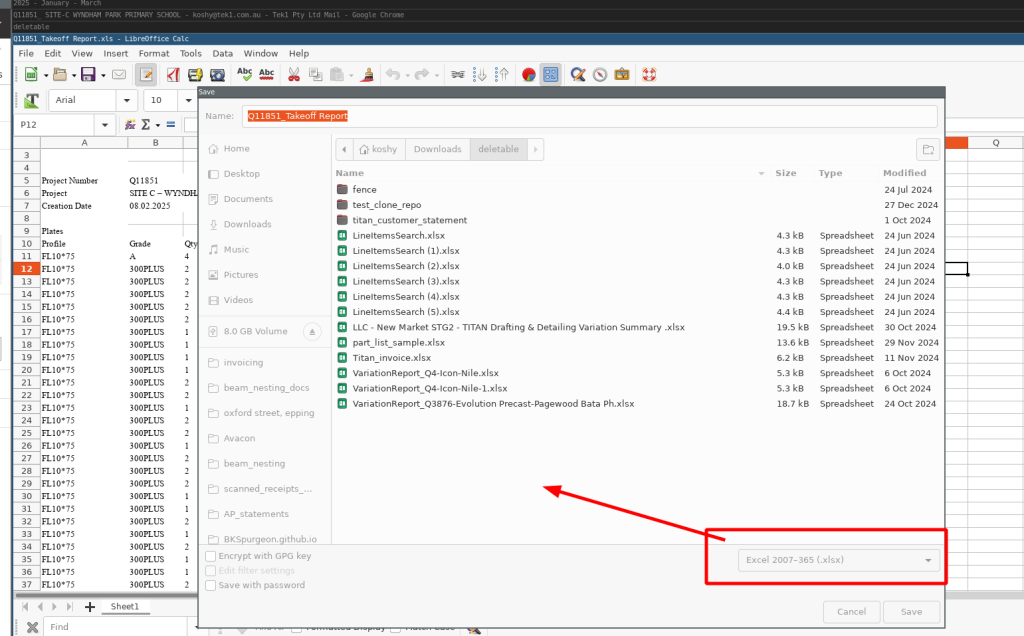
Full check list is available here. Please supply checklist with every take off report you complete.
- Please provide two MTO reports:
(a) The first: is Koshy's Material List.xls.rpt
(b) The second is your standard material list take off report(s).
(c) IFC file.
(d) db1 file
(e) and if applicable, your .dwg line work file.
- Please use the file here saved here. (click on link)
- and save it to the appropriate file in your Tekla Program directory. In my computer it is here: C:UsersAll UsersTrimbleTekla Structures2023.0EnvironmentsAustralasiaGeneralcommon_reports
You'll have to go into the file and add/edit fields if applicable.
- I need the total tonnage: in email to me, and total in the spreadsheets
We bill on tonnage. When you send your report: please put this in the body of your email. Please also add the same tonnage in your google spreadsheet.
Please make sure that you do not double count "sub-totals" otherwise you will get an incorrect tonnage report. The client will accuse you of being incompetent - even though you may have done a perfect job when detailing. Please be careful.
- Read the report: (i) is there anything with a zero weight?
If so, you have probably used the wrong "material" or grade. Is there anything obvious?
- I want the files format in .xlsx (if possible)
Why? Because when the client opens up .xls files they complain about some error. If you are using LibreDocs then please open your .xls file and save as .xlsx:
If you are using Excel, the please open Excel and save the file as .xlsx (one with and without.with an ‘x’ on the end of it).
Are you using Open Office or LibreOffice?
- We want Libreoffice - it is more recent and well maintained: please download and install it from here: https://www.libreoffice.org/download/download-libreoffice/
- Combine MTO and MC Reports in the same email
If I'm dealing with 10 projects then I have to coordinate 20 different emails. NO. I want them all together.
Separate Areas - Do Separate Reports
- e.g. You may have a main building, and a bike shed near the building - combine them into separate reports, so that fabricators can quote for them separately.
Provide Screenshots
- to make it easy for your clients.
Bridging Report
- I need reports with bridging and without. Don't forget this, because the tonnage will be inaccurate without it.
On Refurbishment Jobs - make special notes
- These jobs are extra complicated, require a great deal of coordination (plus site measurements). Make special note of the difficulties inherent in such jobs:
(This was for Respect Care Avonlea). Note: they want the EXISTING steel frames to have rust removed and recoated. Make such items clear for the person quoting - that this is to be in or out of scope.
Check architectural and sturctural drawings and note discrepancies
- Sometimes architecturals and structurals don't match. They might miss steel e.g. frames.
Check The Notes for Steel and / or other extra items items
e.g. see below – we need steel grating over EAs. Please make sure you don’t miss such notes.
- Not all steel is drawn with a line. Some steel is contained in a note. See example on Mt Atkinson structural drawings (page 13).
- When doing take-offs and marking pdfs - make sure to mark the pdf so that the reviewer can see that you have accounted for the steel in the markup.
https://player.vimeo.com/video/1057396731?badge=0&autopause=0&player_id=0&app_id=58479 https://www.tek1.com.au/staff-memos/memo-44-formatting-required-for-mtos/
Comments
Post a Comment